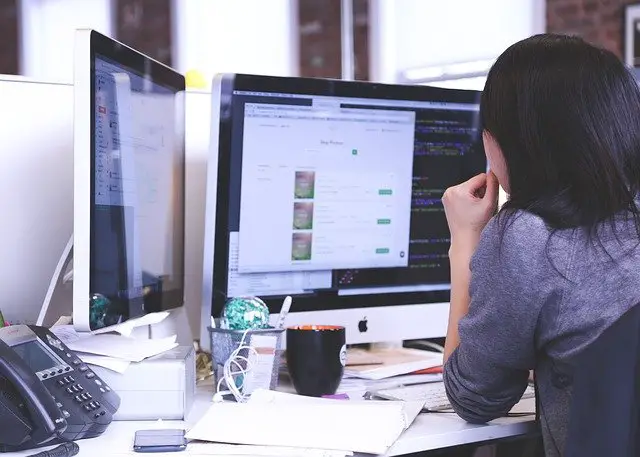What are the main failures encountered on a desktop computer?
Like any electronic accessory, a desktop computer can be prone to huge failures. If you own this computer tool or if you intend to buy it, know that it is important that you are aware of the main failures that it can have. Reading this article will help you discover these problems.
In this section:
The slowness of a computer
Are your programs having trouble getting started? Do web pages take a long time to display? If so, be aware that your internal hard drive is certainly full. Indeed, the various updates, downloads, installation of new software, and Internet browsing accumulate over time unwanted, temporary or obsolete files that make your laptop row.
This is the time to find a company specializing in computer troubleshooting for cleaning, because a well-maintained computer is more efficient. If the internal storage is overloaded, it can be cleaned up by deleting unused and unwanted files. In doing so, you optimize the efficiency of your work tool and get rid of spyware and other viruses.
The computer turns off by itself
Does your desktop computer turn off by itself? Does it come back on for no particular reason? Does it suddenly restart while you are watching a video, playing a game or peacefully surfing the net? These malfunctions of shutting down and restarting your accessory can be due to several factors.
PC internal temperature overheating
One of the most common causes of a PC that turns off on its own is internal temperature: your device is poorly ventilated and overheating. Indeed, if the temperature reaches or exceeds a threshold (above 100 ° C), the thermal protection incorporated in the machine activates and turns off the table PC in order to protect its components and prevent damage to the system.
Incorrect standby configuration
Sleep is a mode that allows you to leave your computer at rest. In this mode, it consumes less energy. On Windows, standby is activated by default: the screen turns off and the machine turns off. But if the standby setting is incorrectly set, the computer may shut down at any time.
Hardware issues and outdated software
Hardware problems can suddenly stop your PC. It can come from an internal component like the hard disk or an external storage or from piloyour obsolete. Outdated software can pose a compatibility concern between future Windows updates and cause system crashes. To avoid these disappointments, update all software on your system.
The presence of a virus or malware
A virus or malicious software (malware) that has affected your computer system, making it unstable and vulnerable to crashing, can be the cause of abrupt interruptions. With Malwarebytes, remove all malware, then scan the state of the desktop computer with a common antivirus or with Kaspersky.
Mouse problem
Is your cursor stuck in place? Be aware that the mouse may be the cause. The cable of a wired mouse can be disconnected from the pilote, and a wireless mouse may not have a battery. If you restart your computer and the cursor freezes, the problem is probably with the mouse.